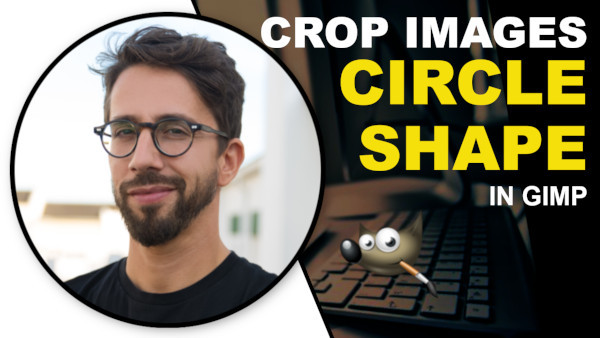This video tutorial is perfect for anyone curious about GIMP 2.10. We’ll guide you step by step through a simple technique to crop images into a circle shape. Using the Composite Mode in Layer Groups, you’ll learn a non-destructive way to crop your images, so you can always tweak or undo changes without losing any of your original work. This method gives you full control, making it easy to experiment without worrying about making mistakes.
In this video, we focus on circular crops, but once you’ve got the hang of it, you can take things further by experimenting with different shapes, custom designs, or even text. Imagine adding creative frames to your photos, designing fun collages, or giving your images a professional touch — the possibilities are endless! With a little practice, you’ll be able to turn ordinary images into eye-catching visuals in no time.
Have fun with this simple technique to crop images into a circle — or get creative and try other shapes!
Tip: Use circular or custom-shaped crops for profile pictures, social media posts, photo collages, or even personalized gifts. It’s a fun way to make your images stand out!
Follow along with the video, you can download the images from here. Enjoy!